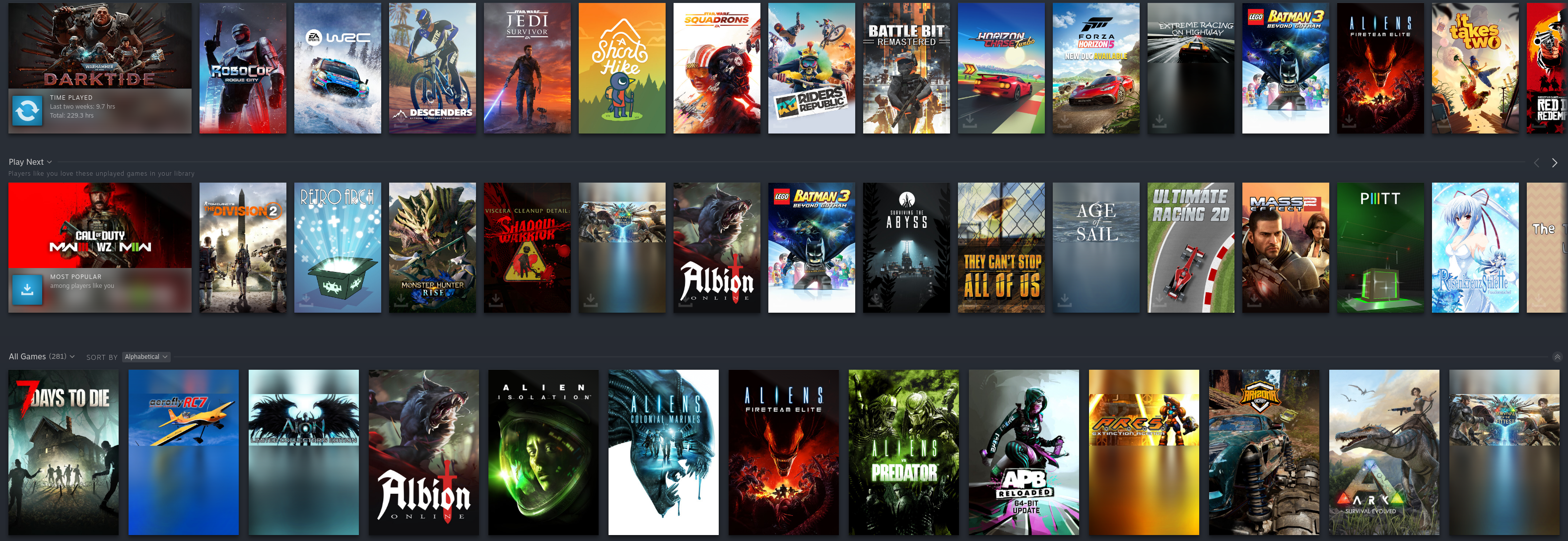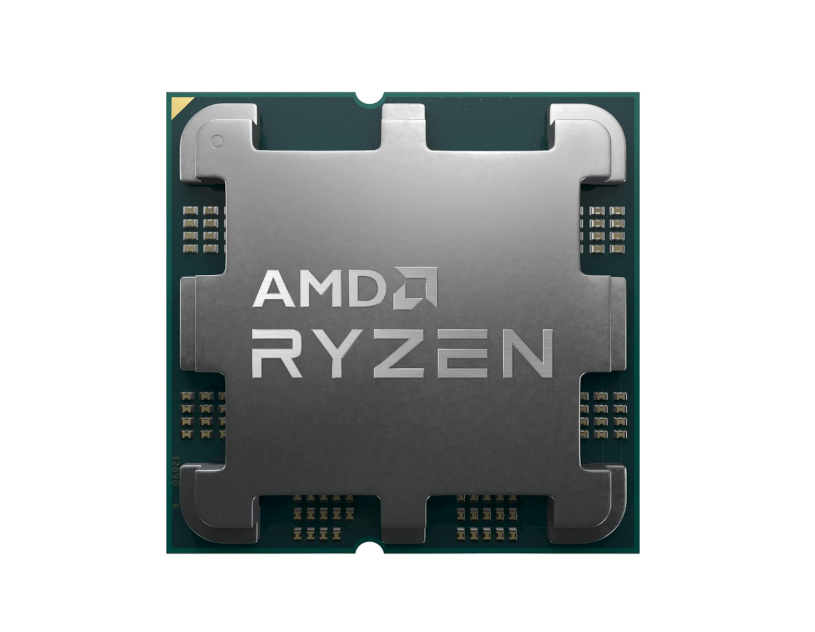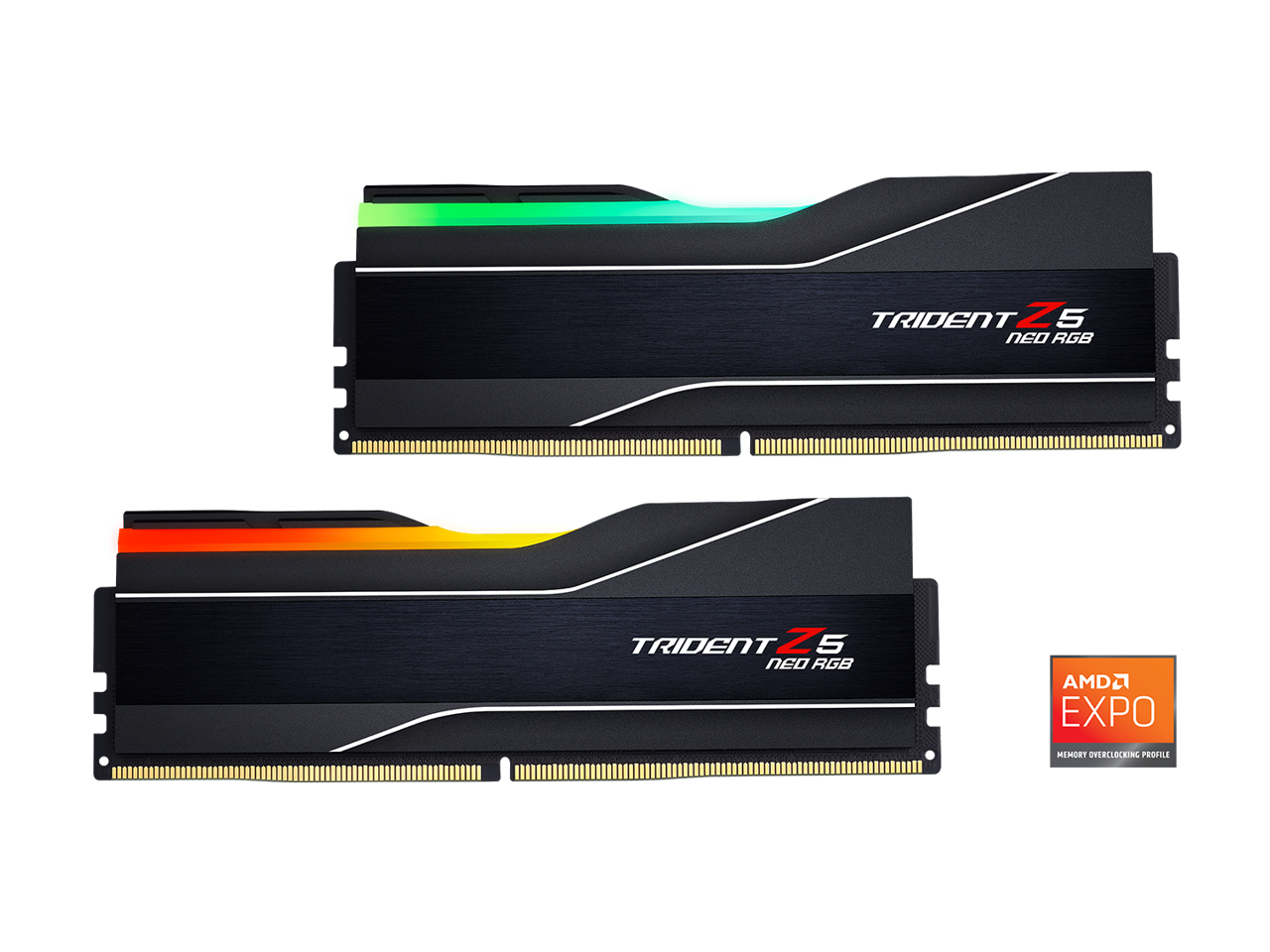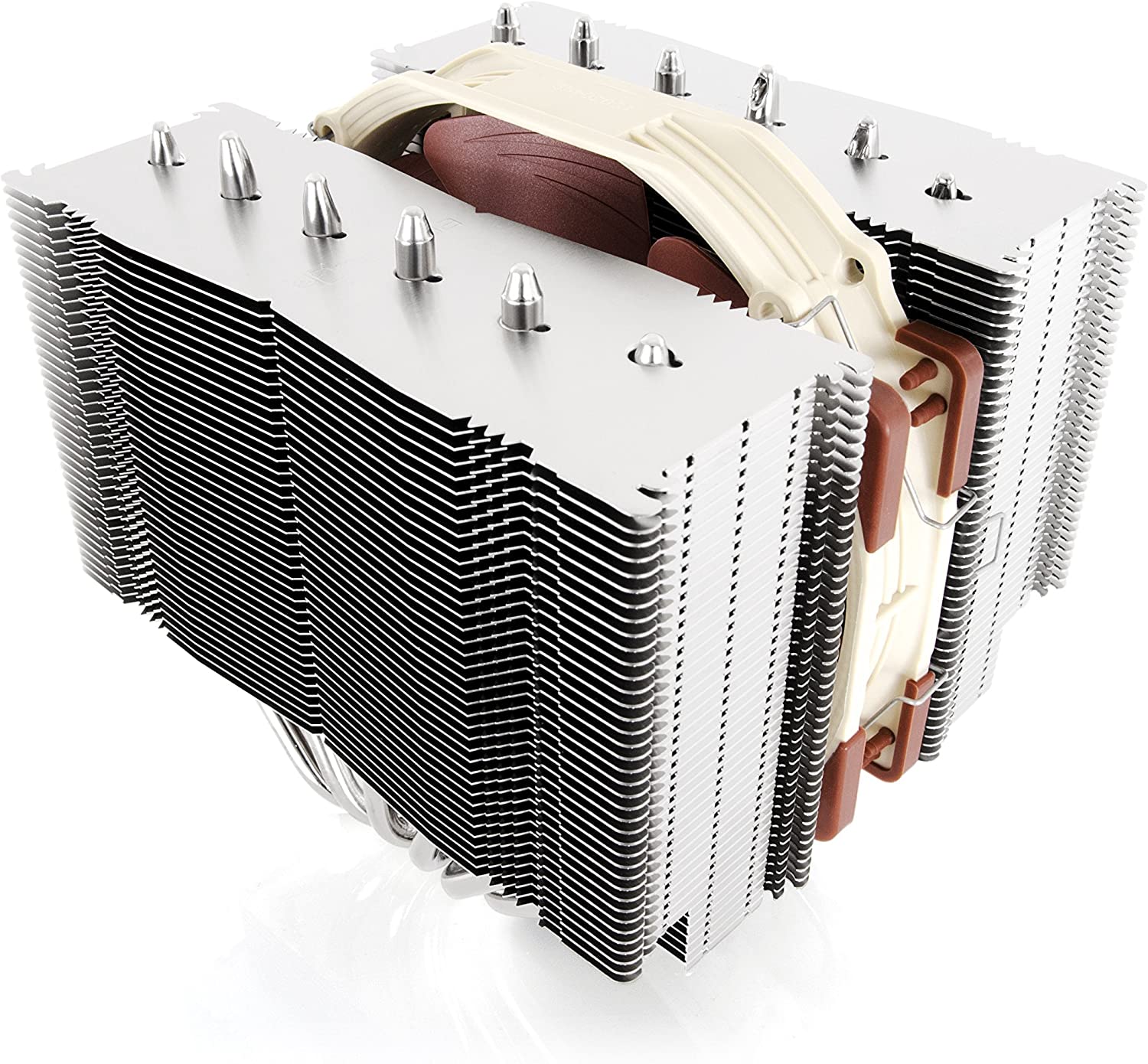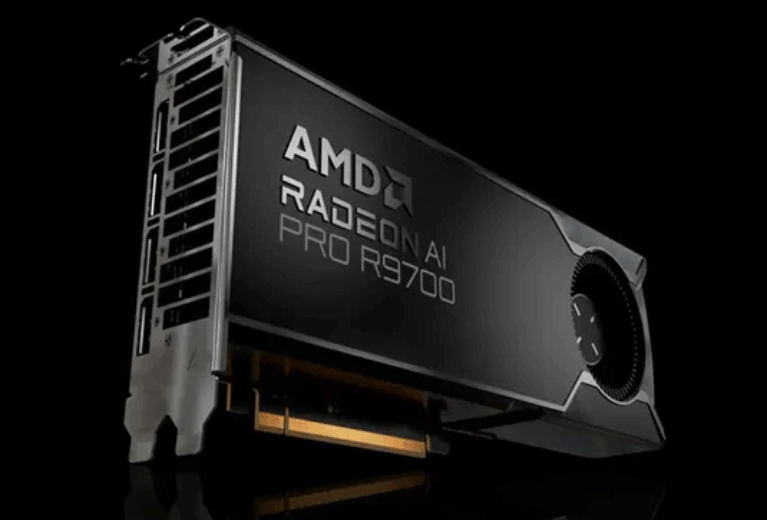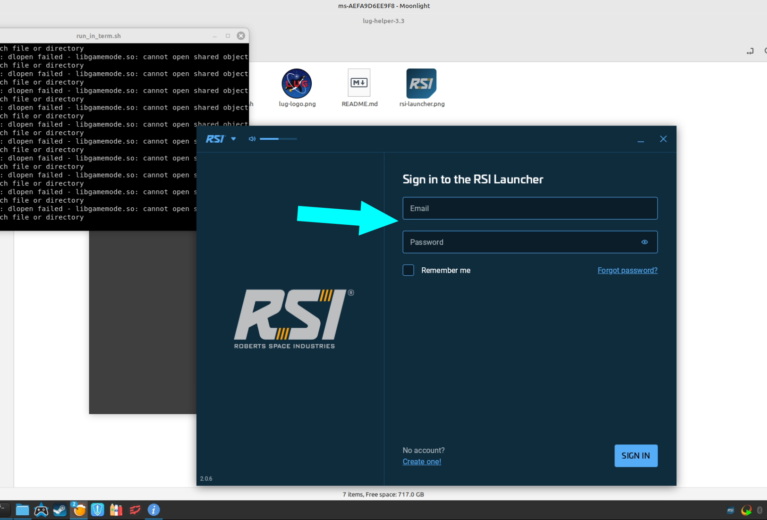Jitter and latency are important factors to consider when it comes to cloud gaming. Jitter is the variance in latency, or the fluctuation in the time it takes for data to be transmitted between the gaming server and your device. Latency is the time it takes for data to be transmitted between the gaming server and your device.
The acceptable level of jitter and latency will depend on the specific game you are playing and your personal tolerance for these issues. In general, lower jitter and latency will result in a smoother and more responsive gaming experience.
For most games, an acceptable level of jitter is around 5 milliseconds (ms) or less. Latency should be as low as possible, with values below 90ms being ideal for most games. However, for some fast-paced games that require quick reflexes, even lower latency may be necessary to ensure a smooth gaming experience.
It’s important to keep in mind that the level of jitter and latency you experience may vary depending on a number of factors, including the quality of your internet connection, the distance between your device and the gaming server.
Overall, it’s important to choose a cloud gaming service that can provide low jitter and latency to ensure the best possible gaming experience.