Hello fellow gamers!
By uploading videos to MaxMedia, you agree to allow Maximumsettings to re-upload the video to the Maximumsettings YouTube channel in exchange for 5 credits.
Requirements to get the 5 hourly credits:
Video upload must be recorded at
720p
1080p
1440p
4K
The recording quality must be set at a QP of 23 or lower if using OBS, or its equivalent if using other recording software. The video must be a minimum of 5 minutes and no longer than 30 minutes. You have the best chance of having your uploaded video approved for YouTube and receiving the 5 hourly credits if you are uploading a video of a game that we do not yet have. If you are uploading an E-Sports video like Counter Strike or SC2, please ensure that it is a unique video for that game. It’s important that any game demo video uploaded includes the Moonlight stats overlay to prove it was done on our cloud gaming service. Please ensure that your latency to our network is acceptable. Games that upload with too much stuttering or too many artifacts will be rejected.
Once the video has been uploaded, please contact tech support and provide the link to the video and don’t forget to include your VMID. https://support.maximumsettings.com/
Maximumsettings will use its sole discretion to approve or reject videos for the 5 hourly credits.

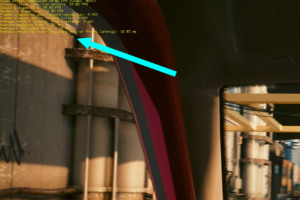
Recent Comments