Step 1:
Login https://login.maximumsettings.com/
Click the start button and wait until it completes (30-60 seconds)
Step 2
Click on Console
Step 3
Click on start Console and wait until it loads into your desptop (30-60 seconds)
Step 4
Login in and then enable Gamestream under the settings section. You should also setup Moonlight to stream your entire desktop. Open GeForce Experience, click the Settings (gear) button, click SHIELD on the sidebar, then click the Add button on the right. Browse to the app or file you want to add and click OK. You can rename the app using the Edit button.
Please add the following path for your desktop C:\windows\system32\mstsc.exe
Step 5
Configure your moonlight client
Step 6
Add server and enter your IP
Please don’t forget to review moonlight-stream Setup Guide. https://github.com/moonlight-stream/moonlight-docs/wiki/Setup-Guide#using-moonlight-to-stream-your-entire-desktop
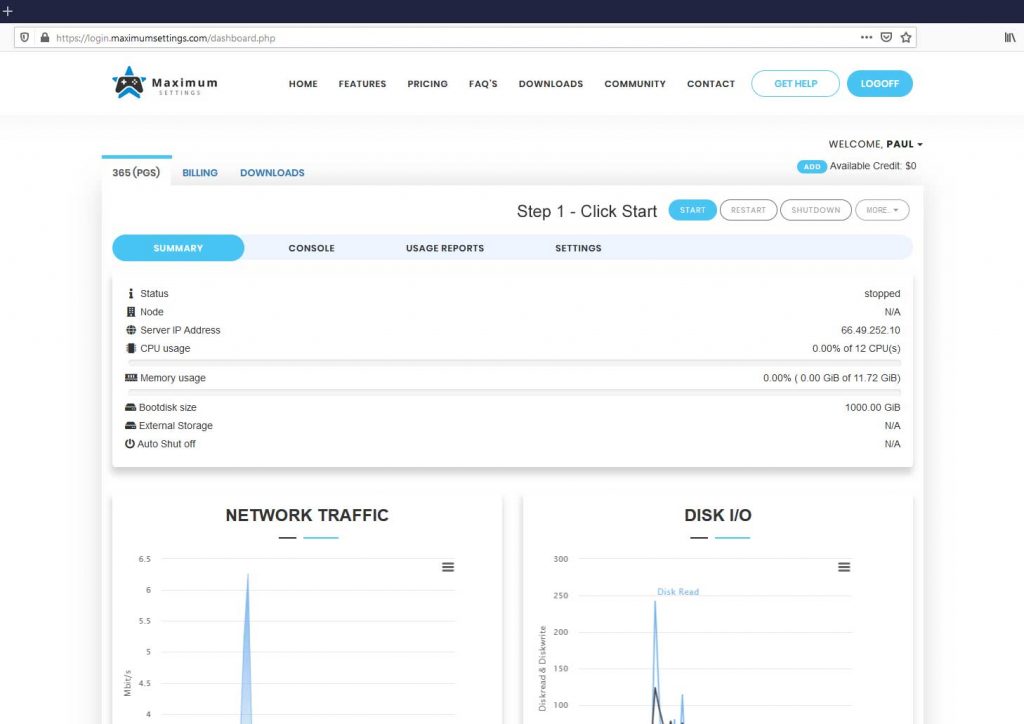
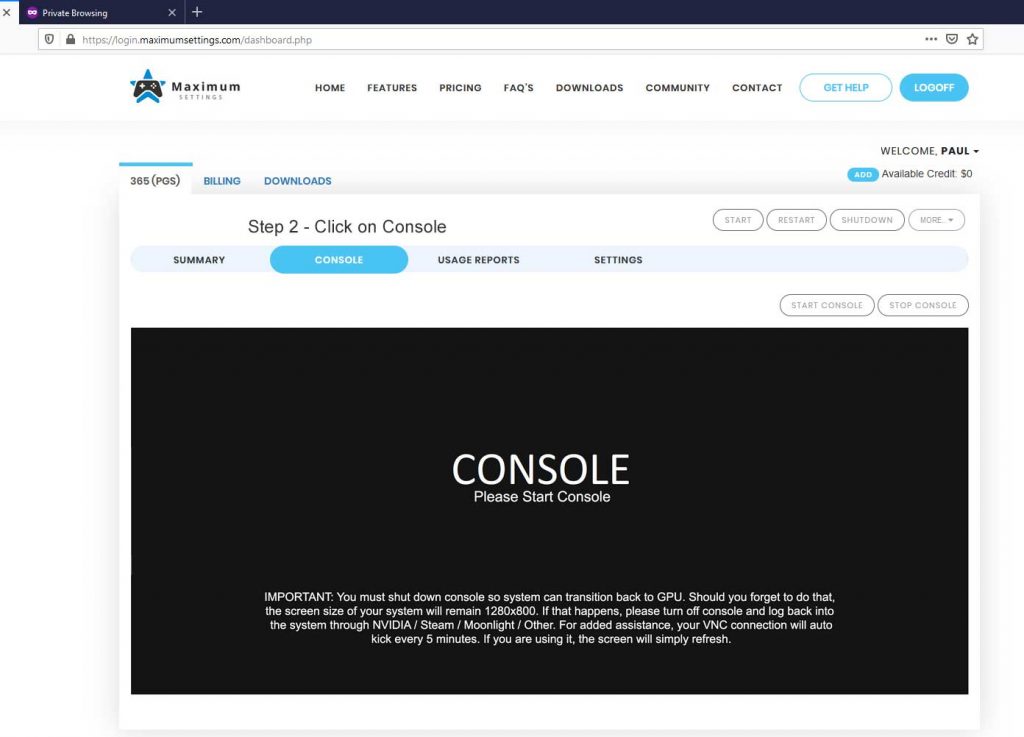
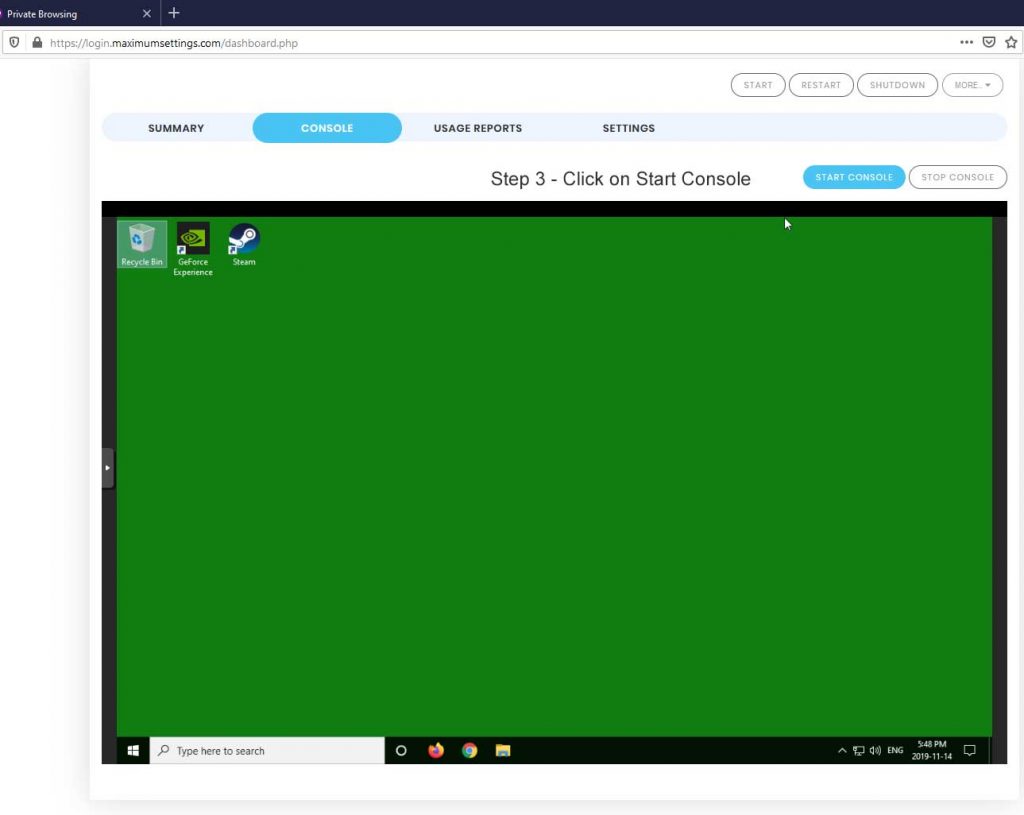
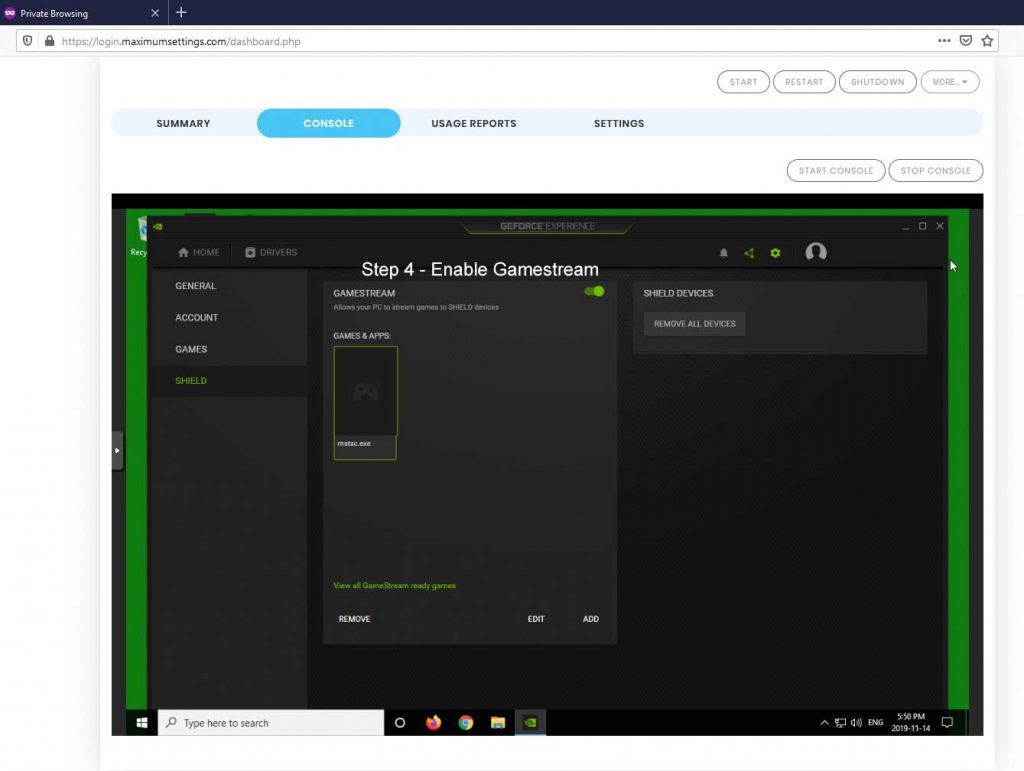
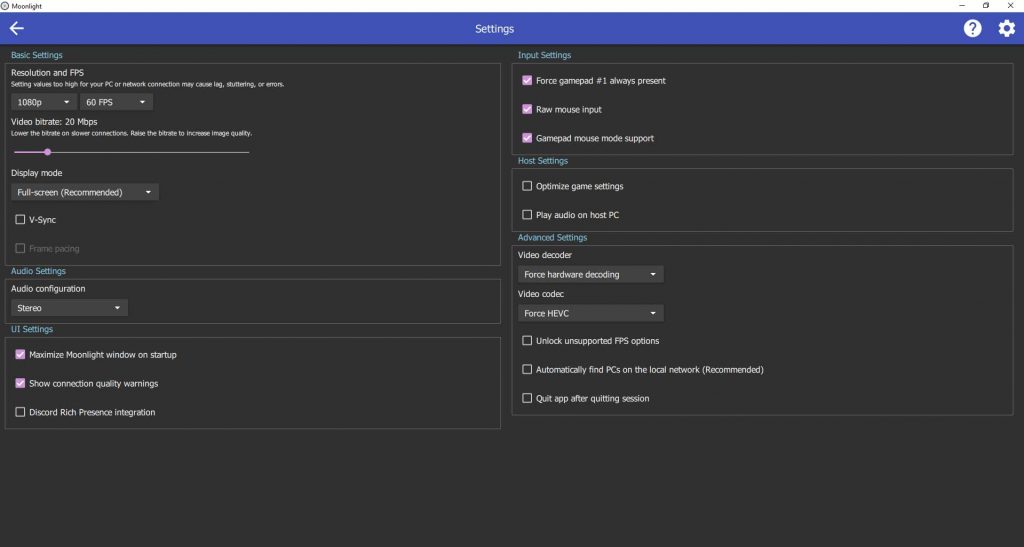
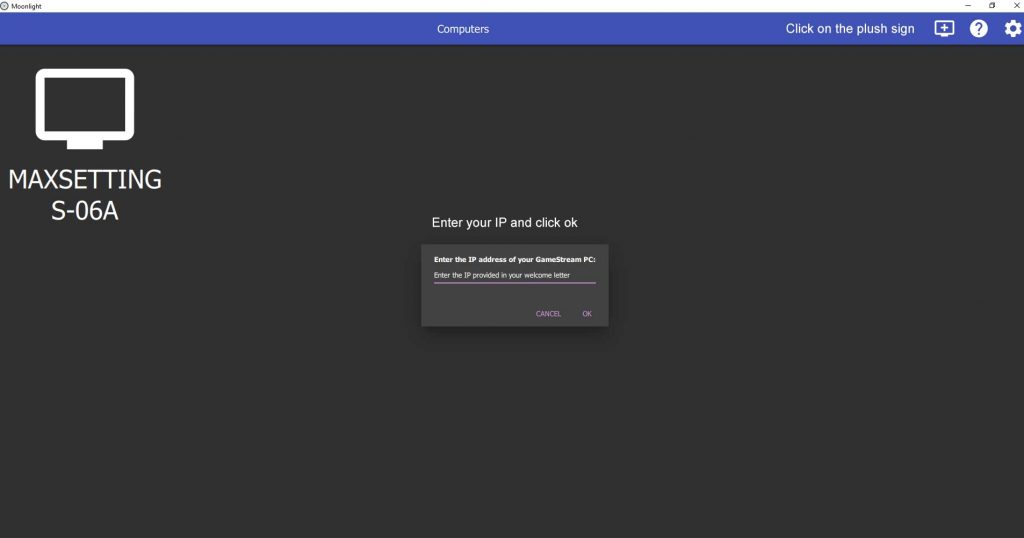
Recent Comments